How to Change Your DN Sleeve Colors (Full HTML List)
2 posters
Page 1 of 1
 How to Change Your DN Sleeve Colors (Full HTML List)
How to Change Your DN Sleeve Colors (Full HTML List)
This is a Tutorial on how to choose your own color on your DN Sleeves with the New Update as of 8/9/2011. Once you have 100 Rep in DN you can change the sleeve colors.
Let's get started.
Step 1 - Once you Enter DN you will receive your standard Menu.
Click on My Profile.

Step 2 - Once you enter the Profile Editor you'll see a standard DN Yu-Gi-Oh Sleeve in the bottom right hand corner.
Click the arrow next to it.
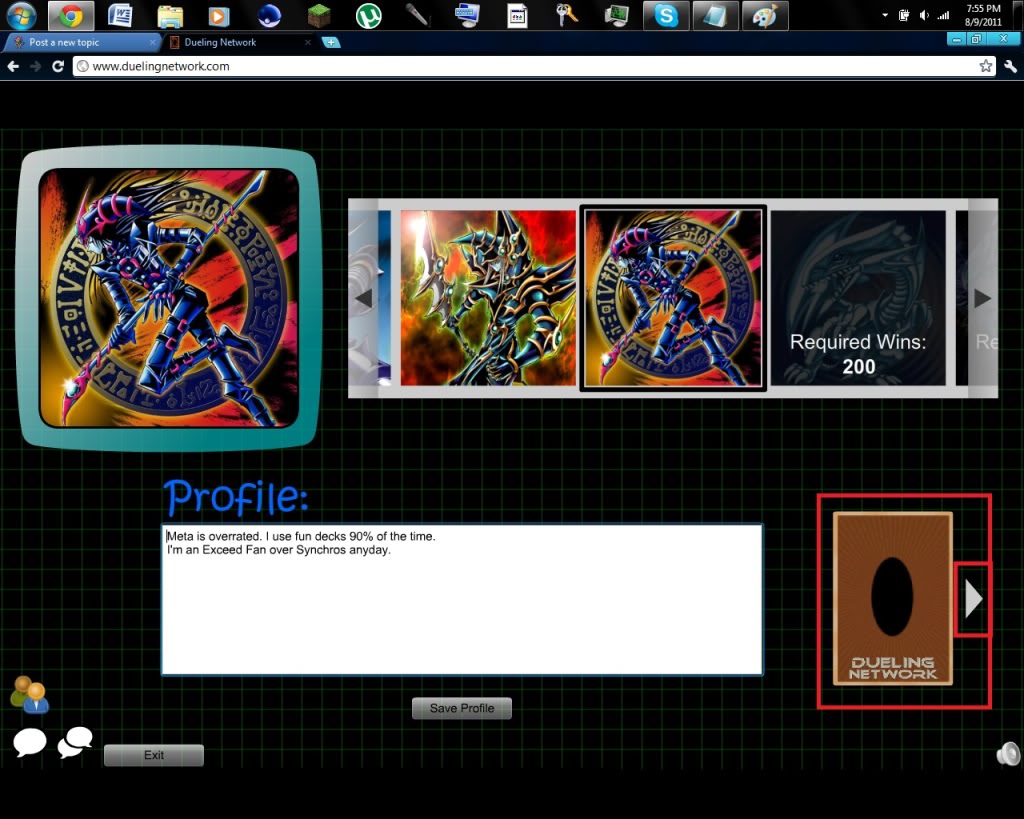
Once you have a new sleeve should pop up with two colored boxes.

Step 3 - Now click on one of the two colored boxes. The "Top" one changes your background and the "Bottom" one changes your circles.
Ok, so let's choose a color. I'll choose "Light Goldenrod1" From the list below.
To change your colors you can select a chosen color in the box or type in the HTML code for the color you want.

Let's see what it looks like

Not to bad. Now lets see the circles.

Wow. That looks pretty amazing. How bout you guys give it a shot. The big list of colors is right below.
Let's get started.
Step 1 - Once you Enter DN you will receive your standard Menu.
Click on My Profile.

Step 2 - Once you enter the Profile Editor you'll see a standard DN Yu-Gi-Oh Sleeve in the bottom right hand corner.
Click the arrow next to it.
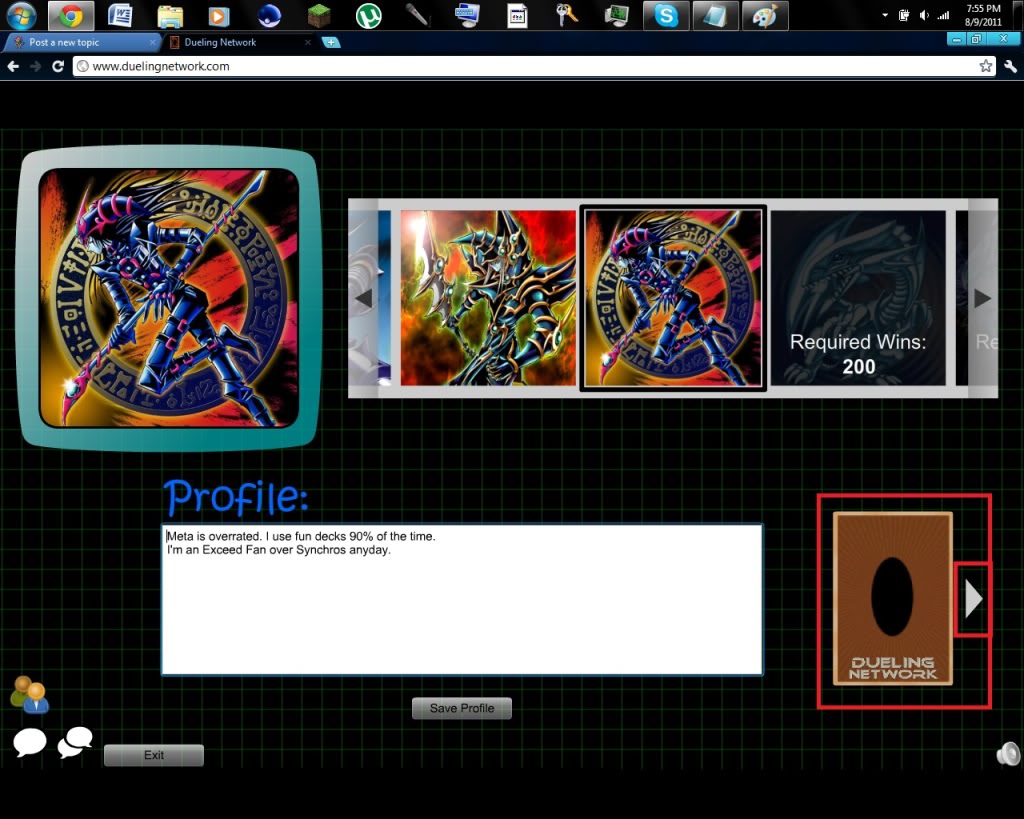
Once you have a new sleeve should pop up with two colored boxes.

Step 3 - Now click on one of the two colored boxes. The "Top" one changes your background and the "Bottom" one changes your circles.
Ok, so let's choose a color. I'll choose "Light Goldenrod1" From the list below.
To change your colors you can select a chosen color in the box or type in the HTML code for the color you want.

Let's see what it looks like

Not to bad. Now lets see the circles.

Wow. That looks pretty amazing. How bout you guys give it a shot. The big list of colors is right below.
- 'Color List':








Gorz
- Posts : 559
Birthday : 1993-11-23
Join date : 2011-05-19
 Re: How to Change Your DN Sleeve Colors (Full HTML List)
Re: How to Change Your DN Sleeve Colors (Full HTML List)
Good stuff Gorz. This is a nice addition to the tutorial section, especially since it is a new feature.
 Re: How to Change Your DN Sleeve Colors (Full HTML List)
Re: How to Change Your DN Sleeve Colors (Full HTML List)
Thank you Vantage. To be honest the reason I wanted to make this was because I found my old list for another game that needed a HTML List. Doesn't hurt to help others out though. That's all I want to do.

Gorz
- Posts : 559
Birthday : 1993-11-23
Join date : 2011-05-19
 Similar topics
Similar topics» [TFC] Team Future Colors
» Number 16: Shock Ruler Conqueror of Colors
» HTML 5
» [AW] Aesir Warriors VS Team Future Colors [TFC] - {AW wins}
» Mask Change.
» Number 16: Shock Ruler Conqueror of Colors
» HTML 5
» [AW] Aesir Warriors VS Team Future Colors [TFC] - {AW wins}
» Mask Change.
Page 1 of 1
Permissions in this forum:
You cannot reply to topics in this forum

