Dueling Network Sleeves Contest
+62
RRyan18
S.S.A.
Shooting Quasar Dragon
leugh
((( YAMI )))
Damdog2010
keyboard
sobbies
darknghtmare
koldload2
thereap
Stardust Dragon
sythin
bluedaniel17
MadZombie
edwarduzimaki
Xiaogabe
CBass08
FlameLordD19
DuelistZero
LusterKnightofChaos
Sexy Candy Panda
lasercut
yugi awesome
Flames682
Kimo Force
{EX} TheVoid
Johnny Raptor
dragon3025
AxelShadowz
Nicholaz99
Seba27
[S]tarstrike
Stewartisme
Roxzen
sokmaster
zskillz
^_^LOL^_^
Goddess nX
TamACOPY
ShadowBlade
The DetonatorCOPY
SpawNyK'
TeamHersheyCookies
Pistacho
Ruf_Pup13
Red_Chaos
Cyber Gyzarus
Phoenix
Black Luster SoldierCOPY
P4RTYxP01S0N
Dracerdis
Saki Tsuruza
Kaito
Chaos340
daradun
Adept VantageSP
dredragon
Badass_Bunny
byak
Faotemaru
Miley Syrus +
66 posters
Page 1 of 5
Page 1 of 5 • 1, 2, 3, 4, 5 
 Dueling Network Sleeves Contest
Dueling Network Sleeves Contest
Black Luster Soldier wrote:I have created an application which will properly render any card back that meets the specifications given. Simply upload the PNG to imageshack and enter the URL into the program. The program will render the card back for you, colors and all.
In the competition, voters will use this tool to preview submitted card backs. Designers will submit their entries in the form of a single URL pointing to the PNG image.
Here is the application:
http://www.duelingnetwork.com/backpreview.exe
- BLS
Note:
I recommend you look at Faotemaru's card back to understand how the layering should be done. His designs render very well.
It's time to get your sleeves that you made into play, specifically on duelingnetwotk. We're asking you to create sleeves based on the guidelines given to you below. Be aware this is just an announcement, the actual contest wont be for a while but we are giving you time to create many sleeves until the time comes. So create as many as you can and we will accept the 10 best ones when we boot up our contest. So in total you'll have 12 types of sleeves to customize! Sound neat right?
Guidelines:
Layer 1: Constant layer: Doesn't change
Layer 2: First Color
Layer 3: Second Color
Dimensions:
400x580 Will be per layer
400x1740 Should be the image added up
Requirements:
MUST be .PNG
3 layers
End result (our current one) :

Remember this contest wont be up right away, this is merely public service so you all have your sleeves made and ready. Wish you all good luck and hope to see some creativity!
Note: Dueling networks logo isn't required to be on the image but it's nice to include.
Thanks to the creator of the first image: Faotemaru
Edit by BLS:
Here is an image of the logo you may feel free to use:

Last edited by Miley Syrus + on 2011-08-18, 13:11; edited 1 time in total

Miley Syrus +
- Posts : 1924
Birthday : 1991-01-11
Join date : 2011-05-18
 Re: Dueling Network Sleeves Contest
Re: Dueling Network Sleeves Contest
Faotemaru wrote:Time to have another go at this! *boots up Paint.net*
We hope to see more from you, you do a good job.

Miley Syrus +
- Posts : 1924
Birthday : 1991-01-11
Join date : 2011-05-18
 Re: Dueling Network Sleeves Contest
Re: Dueling Network Sleeves Contest
We can use like card images and stuff right?
I'll give this a go I suppose. Can we have an exact date for when the contest will start?
I'll give this a go I suppose. Can we have an exact date for when the contest will start?

byak
- Posts : 68
Join date : 2011-07-27
 Re: Dueling Network Sleeves Contest
Re: Dueling Network Sleeves Contest
There's no set date at the moment, I can say a couple weeks.

Miley Syrus +
- Posts : 1924
Birthday : 1991-01-11
Join date : 2011-05-18
 Re: Dueling Network Sleeves Contest
Re: Dueling Network Sleeves Contest
Can you post the Constant layer in full size needed?

Badass_Bunny- Smexy Duelist

- Posts : 2660
Birthday : 1996-04-17
Join date : 2011-06-12
 Re: Dueling Network Sleeves Contest
Re: Dueling Network Sleeves Contest
So we have to make ones that will change colour? I wanted to remake my fortune lady ones ones. :<
Anyway, atm this is what I have.






I know some of them are too blurry, I'ma fix them up later.
Hey Faotemaru, any tips on borders, seeing as you use the same program as me?
Anyway, atm this is what I have.






I know some of them are too blurry, I'ma fix them up later.
Hey Faotemaru, any tips on borders, seeing as you use the same program as me?

dredragon
- Posts : 140
Join date : 2011-06-01
 Re: Dueling Network Sleeves Contest
Re: Dueling Network Sleeves Contest
... kinda already did mine. D}:
I recycled the border and the logo from the last back I made, and I used the tribal design I made who knows how long ago as the main design on it. Everything else is original.
 high quality image showing everything as is in one color.
high quality image showing everything as is in one color.
 Animation showing all the pretty colors.
Animation showing all the pretty colors.
 Everything needed in layers specified.
Everything needed in layers specified.
*Edited so the first layer is more prominent. Thank you for the preview application BLS!
<< >> <<
As for borders, I suggest a white outline and just mess with it a bit. Something bright does it pretty well, like White or warm colors. I suggest against cool colors as they tend to blend in with the background on DN as they tend to be dark (unless they're super saturated!)
I recycled the border and the logo from the last back I made, and I used the tribal design I made who knows how long ago as the main design on it. Everything else is original.
 high quality image showing everything as is in one color.
high quality image showing everything as is in one color. Animation showing all the pretty colors.
Animation showing all the pretty colors. Everything needed in layers specified.
Everything needed in layers specified. *Edited so the first layer is more prominent. Thank you for the preview application BLS!
<< >> <<
As for borders, I suggest a white outline and just mess with it a bit. Something bright does it pretty well, like White or warm colors. I suggest against cool colors as they tend to blend in with the background on DN as they tend to be dark (unless they're super saturated!)
Last edited by Faotemaru on 2011-08-18, 12:34; edited 2 times in total
 Re: Dueling Network Sleeves Contest
Re: Dueling Network Sleeves Contest


this is what I put together in a few hours. x:
how does color changing work? because I still need to incorporate the two color layers. there's the possibility of changing Shooting Star's color but that would only look good if it changed the hue.

byak
- Posts : 68
Join date : 2011-07-27
 Re: Dueling Network Sleeves Contest
Re: Dueling Network Sleeves Contest
byak wrote:
this is what I put together in a few hours. x:
how does color changing work? because I still need to incorporate the two color layers. there's the possibility of changing Shooting Star's color but that would only look good if it changed the hue.
The two color layers completely change to the specified color, not just the hue. if you'll notice the first sleeve I made, there is a large spot of white in the middle of the blue layer, yet in DN it completely changes to whatever color is selected. To make Shoot Star Dragon's colors work properly, you would have to take the parts you want colors out of Mr. Shooting Star Dragon and put them in their own separate layer, and make Shooting Star Dragon himself colorless.
As for the border, there does need to be something other than solid white at the edges, else it will be a solid block of white rather than a stack of cards.
 Re: Dueling Network Sleeves Contest
Re: Dueling Network Sleeves Contest
So like give the edge a texture or something? o:

byak
- Posts : 68
Join date : 2011-07-27
 Re: Dueling Network Sleeves Contest
Re: Dueling Network Sleeves Contest
I am currently making some sleeves/backs. They should be done pretty soon. That Shooting Star byak made is just awesome. Great work!
What font is the logo?
What font is the logo?
Last edited by vantagesp on 2011-08-17, 16:35; edited 1 time in total
 Re: Dueling Network Sleeves Contest
Re: Dueling Network Sleeves Contest
vantagesp wrote:That Shooting Star Faotemaru made is just awesome. Great work!
wait wut

byak
- Posts : 68
Join date : 2011-07-27
 Re: Dueling Network Sleeves Contest
Re: Dueling Network Sleeves Contest
Sorry, wasn't paying attention. Anyway, great work they look REALLY good. I am jealous xd.byak wrote:vantagesp wrote:That Shooting Star Faotemaru made is just awesome. Great work!
wait wut
 Re: Dueling Network Sleeves Contest
Re: Dueling Network Sleeves Contest
lol, it's k.
my only problem is the color layers thing. it's really bugging me since I can't really implement them onto sleeves like this. :\
my only problem is the color layers thing. it's really bugging me since I can't really implement them onto sleeves like this. :\

byak
- Posts : 68
Join date : 2011-07-27
 Re: Dueling Network Sleeves Contest
Re: Dueling Network Sleeves Contest
byak wrote:So like give the edge a texture or something? o:
Yes.
VantageSP wrote:What font is the logo?
Actually, the Logo can be found here: http://forum.duelingnetwork.com/t1759p25-card-back-idea#20444
I gave the Logo a sharp Black outline though so it could easily show up behind all the designs in front of it. It's up to you how you want to implement it.
Just remember anyone making sleeves: The two color changing layers must only have things that will change color. It won't just change hue! If you want something from the base of the card back to show up in front, you will have to cut out a spot of it in the two layers for it to show through.
 Re: Dueling Network Sleeves Contest
Re: Dueling Network Sleeves Contest
Wow the sleeves look amazing. I cant wait to see the rest of the competition. Keep up the good work 

daradun
- Posts : 4
Join date : 2011-07-22
 Re: Dueling Network Sleeves Contest
Re: Dueling Network Sleeves Contest
Heralddredragon wrote:So we have to make ones that will change colour? I wanted to remake my fortune lady ones ones. :<
Anyway, atm this is what I have.
I know some of them are too blurry, I'ma fix them up later.
Hey Faotemaru, any tips on borders, seeing as you use the same program as me?

Chaos340
- Posts : 145
Join date : 2011-06-04
 Re: Dueling Network Sleeves Contest
Re: Dueling Network Sleeves Contest
The Shooting Star one indeed does look awesome, perhaps you could split the background into two separate layers?

Badass_Bunny- Smexy Duelist

- Posts : 2660
Birthday : 1996-04-17
Join date : 2011-06-12
 Re: Dueling Network Sleeves Contest
Re: Dueling Network Sleeves Contest
Yea, if you could make one layer with all the colour gone, and a layer for colour, that would be awesome! Best sleeve I've seen. 

dredragon
- Posts : 140
Join date : 2011-06-01
 Re: Dueling Network Sleeves Contest
Re: Dueling Network Sleeves Contest
idk how to do that though D:
also


I need moar ideas.
Planning on DaD, maybe JD/Honest, Chaos Sorc, Crimson Dragon markings, and signer dragons if I really want to
also


I need moar ideas.
Planning on DaD, maybe JD/Honest, Chaos Sorc, Crimson Dragon markings, and signer dragons if I really want to
Last edited by byak on 2011-08-17, 19:16; edited 2 times in total

byak
- Posts : 68
Join date : 2011-07-27
 Re: Dueling Network Sleeves Contest
Re: Dueling Network Sleeves Contest
That's awesome. o:
Like my Fortune ladies, I think some should just have one colour. Not everything has to be colour customizable. The Shooting Star looks like it could be changed easily, but it looks really nice the way it is.
Like my Fortune ladies, I think some should just have one colour. Not everything has to be colour customizable. The Shooting Star looks like it could be changed easily, but it looks really nice the way it is.

dredragon
- Posts : 140
Join date : 2011-06-01
 Re: Dueling Network Sleeves Contest
Re: Dueling Network Sleeves Contest
I think they might be better off with a fixed color, if that's okay with the DN staff. D:
also fixed SSD's border.
also fixed SSD's border.

byak
- Posts : 68
Join date : 2011-07-27
 Re: Dueling Network Sleeves Contest
Re: Dueling Network Sleeves Contest
byak wrote:idk how to do that though D:
also
I need moar ideas.
Planning on DaD, maybe JD/Honest, Chaos Sorc, Crimson Dragon markings, and signer dragons if I really want to
Black Luster Soldier: EotB
Shi En
Grapha
Dark Magician girl
Chaos emperor dragon: EotE
Dandylion
T.G: Any synchro
Time wizard!

Miley Syrus +
- Posts : 1924
Birthday : 1991-01-11
Join date : 2011-05-18
 Re: Dueling Network Sleeves Contest
Re: Dueling Network Sleeves Contest
All of them seem doable except Shi En and Grapha, since I can't find HQ images.
also is the fixed color thing alright? O:
also is the fixed color thing alright? O:

byak
- Posts : 68
Join date : 2011-07-27
 Re: Dueling Network Sleeves Contest
Re: Dueling Network Sleeves Contest
Do Dark Magician Girl of Chaos! 

dredragon
- Posts : 140
Join date : 2011-06-01
 Re: Dueling Network Sleeves Contest
Re: Dueling Network Sleeves Contest
Give me any critic you want :3 i want to get better xD, I made Armor Master because blackwing are my favorite cards.





Kaito
- Posts : 106
Birthday : 1993-01-04
Join date : 2011-07-26
 Re: Dueling Network Sleeves Contest
Re: Dueling Network Sleeves Contest
I would like it more if Armor Master blended it with the background.
otherwise it looks nice, I think card art is the coolest to go with sleeves tbh.
otherwise it looks nice, I think card art is the coolest to go with sleeves tbh.

byak
- Posts : 68
Join date : 2011-07-27
 Re: Dueling Network Sleeves Contest
Re: Dueling Network Sleeves Contest
Fixed color? It has to work as it would on DN where you can alter the colors, so layers 2, and 3 must be able to change colors without altering layer 1.

Miley Syrus +
- Posts : 1924
Birthday : 1991-01-11
Join date : 2011-05-18
 Re: Dueling Network Sleeves Contest
Re: Dueling Network Sleeves Contest
That's lame. Not everything needs to have multiple colours...

dredragon
- Posts : 140
Join date : 2011-06-01
 Re: Dueling Network Sleeves Contest
Re: Dueling Network Sleeves Contest
Kaito wrote:Give me any critic you want :3 i want to get better xD, I made Armor Master because blackwing are my favorite cards.
The problem with this is that the blackwing will turn into one solid color rather than just changing the hue: it'll just be a completely solid color silhouette. To prevent this, you should probably place the blackwing monster on the back.
Once again, the border does need to have some sort of texture so that when the cards actually stack on one another ingame, it won't look like a solid blue block.
As is though, the only color customize-able part of the card would be the border after implementing these changes if you so choose. So, I would suggest you take parts of the background of the card and bring it forward in the second layer for that second mode of color customization. Be sure to leave a cut out for your blackwing to appear, else it'll just be in front of it and I'm sure people don't want that.
These same suggestions can go to other similar card backs as well: have the border have a transparent texture and place it on the last (bottom) layer, parts of the background in the second (middle) layer with a cut out of the design on the actual back in the first (top) layer.
Otherwise as is though, all these cards being suggested look great! I can't critique all that well (I'll be super nit-picky if I get into critic mode.), but I'll at least help with making the cards and spotting out errors.
 Re: Dueling Network Sleeves Contest
Re: Dueling Network Sleeves Contest
Blegh... Totally tried my best, but I don't think that it came out as well as I wanted it to. x_x;;


Oh, and even if Tinypic says they're jpegs, they're actually pngs


Oh, and even if Tinypic says they're jpegs, they're actually pngs

Saki Tsuruza
- Posts : 2
Birthday : 1991-03-18
Join date : 2011-08-17
 Re: Dueling Network Sleeves Contest
Re: Dueling Network Sleeves Contest
The brio looks nice.

Miley Syrus +
- Posts : 1924
Birthday : 1991-01-11
Join date : 2011-05-18
 Re: Dueling Network Sleeves Contest
Re: Dueling Network Sleeves Contest
Here's one I really like! (Property of AxelShadowz, NOT MY WORK!!!)

I guess you could look at it this way: Border is customizable, background (greyish color now) is customizable, and you COULD go as far as to customize the monster (like Avi's; host contests every week or so?)

I guess you could look at it this way: Border is customizable, background (greyish color now) is customizable, and you COULD go as far as to customize the monster (like Avi's; host contests every week or so?)

Dracerdis
- Posts : 72
Birthday : 1996-09-14
Join date : 2011-07-03
 Re: Dueling Network Sleeves Contest
Re: Dueling Network Sleeves Contest
Here's mine. Ill throw in more sometime. Tell me what you think





P4RTYxP01S0N
- Posts : 13
Join date : 2011-08-11
 Re: Dueling Network Sleeves Contest
Re: Dueling Network Sleeves Contest
I can see many of you guys use Abstract brushes  xD the crystalishing ones XD
xD the crystalishing ones XD
Here i have now changed after what some of guys have been asking.


Here i have now changed after what some of guys have been asking.



Kaito
- Posts : 106
Birthday : 1993-01-04
Join date : 2011-07-26
 Re: Dueling Network Sleeves Contest
Re: Dueling Network Sleeves Contest
I have created an application which will properly render any card back that meets the specifications given. Simply upload the PNG to imageshack and enter the URL into the program. The program will render the card back for you, colors and all.
In the competition, voters will use this tool to preview submitted card backs. Designers will submit their entries in the form of a single URL pointing to the PNG image.
Here is the application:
http://www.duelingnetwork.com/backpreview.exe
- BLS
Note:
I recommend you look at Faotemaru's card back to understand how the layering should be done. His designs render very well.
In the competition, voters will use this tool to preview submitted card backs. Designers will submit their entries in the form of a single URL pointing to the PNG image.
Here is the application:
http://www.duelingnetwork.com/backpreview.exe
- BLS
Note:
I recommend you look at Faotemaru's card back to understand how the layering should be done. His designs render very well.
 Re: Dueling Network Sleeves Contest
Re: Dueling Network Sleeves Contest
Pro Stuff is Pro....nice job

Badass_Bunny- Smexy Duelist

- Posts : 2660
Birthday : 1996-04-17
Join date : 2011-06-12
 Re: Dueling Network Sleeves Contest
Re: Dueling Network Sleeves Contest
Nice done Chris 

Kaito
- Posts : 106
Birthday : 1993-01-04
Join date : 2011-07-26
 Re: Dueling Network Sleeves Contest
Re: Dueling Network Sleeves Contest
About the shooting star changing colors you can cut the white and non white parts of Shooting Star into two layers, then lower their opacity(and fill if needed) it should work with color only changing slightly.

Badass_Bunny- Smexy Duelist

- Posts : 2660
Birthday : 1996-04-17
Join date : 2011-06-12
 Re: Dueling Network Sleeves Contest
Re: Dueling Network Sleeves Contest
I suggest using some pics from http://yugiohstuff.tumblr.com/

daradun
- Posts : 4
Join date : 2011-07-22
 Re: Dueling Network Sleeves Contest
Re: Dueling Network Sleeves Contest
Updated first post with BLS's post.

Miley Syrus +
- Posts : 1924
Birthday : 1991-01-11
Join date : 2011-05-18
 Re: Dueling Network Sleeves Contest
Re: Dueling Network Sleeves Contest
Not many of you are really getting it how DN treats your cards when uploaded. I made this mini tutorial to explain the fundamental parts of it.

Look at this image and the two layers. The VERY TOP part of the image/layer will be the very back part of the card, the part that does not change at all. This is what you put your back-most design, your border, etc. As you can see, I used the one from my latest one.
The second, the one with the BLUE circle, is the second layer. This one will appear BELOW the layer under it, the one with the RED circle. So, it is as follows: Red Circle, Blue Circle, and then the back. That is how the ordering should be done.
However, let's look into something else. On the red and blue circle layers, you'll notice I did something different with both of them (and added borders, but that's just to show you what happens when you keep borders with no transparency on them.). On the Red Circle, I purposefully kept a part of the DN logo inside of it, and on the Blue circle, I left a cutout for the DN logo to appear from the backmost layer below it. What will happen if I put these images in the preview application?

The misconception everyone seems to have is that DN only changes the hue. THIS IS FALSE. It changes everything on that layer to that particular color. So the logo I placed on the Red circle got overwritten with a bunch of red, while the Blue circle with the cutout looks absolutely fine.
Also, look at the border. It was changed as well! And not only is it changed, the fact that it didn't have any sort of texture or anything at the edge makes it look like, well, a block of red with a picture on top. That doesn't look like a deck! To avoid this, either your border needs to have some transparent parts in it at the edges to show parts of the backmost part of the card if it's on a color changing layer, or it needs to be on the backmost part of the card to begin with, and have the designs that come before it leave a cut out for it to appear.

Look at this image and the two layers. The VERY TOP part of the image/layer will be the very back part of the card, the part that does not change at all. This is what you put your back-most design, your border, etc. As you can see, I used the one from my latest one.
The second, the one with the BLUE circle, is the second layer. This one will appear BELOW the layer under it, the one with the RED circle. So, it is as follows: Red Circle, Blue Circle, and then the back. That is how the ordering should be done.
However, let's look into something else. On the red and blue circle layers, you'll notice I did something different with both of them (and added borders, but that's just to show you what happens when you keep borders with no transparency on them.). On the Red Circle, I purposefully kept a part of the DN logo inside of it, and on the Blue circle, I left a cutout for the DN logo to appear from the backmost layer below it. What will happen if I put these images in the preview application?

The misconception everyone seems to have is that DN only changes the hue. THIS IS FALSE. It changes everything on that layer to that particular color. So the logo I placed on the Red circle got overwritten with a bunch of red, while the Blue circle with the cutout looks absolutely fine.
Also, look at the border. It was changed as well! And not only is it changed, the fact that it didn't have any sort of texture or anything at the edge makes it look like, well, a block of red with a picture on top. That doesn't look like a deck! To avoid this, either your border needs to have some transparent parts in it at the edges to show parts of the backmost part of the card if it's on a color changing layer, or it needs to be on the backmost part of the card to begin with, and have the designs that come before it leave a cut out for it to appear.
 Re: Dueling Network Sleeves Contest
Re: Dueling Network Sleeves Contest
Fotemaru that can be fixed(to some extent) by changing the layer opacity

Badass_Bunny- Smexy Duelist

- Posts : 2660
Birthday : 1996-04-17
Join date : 2011-06-12
 Re: Dueling Network Sleeves Contest
Re: Dueling Network Sleeves Contest
Badass_Bunny wrote:Faotemaru that can be fixed(to some extent) by changing the layer opacity
That's... not the point.
Alright, let's try that then. I made the Red circle a tad translucent.

And now I'll put it into the previewer.

Although the logo and parts of the back does show up, the logo does not show up crisp and clear, nor does anything else in the background. The way some people are assuming when they make these backs is that the layer behind the front or second layers WILL show up crisp and clear no matter what.
As an other example, I took Party Poison's very awesome Dark Magician Sleeve and resized it to fit the previewer.

aaaand then into the previewer.

Although this design can particularly work, I highly doubt this is what was envisioned it would look like when inputted into DN.
 Re: Dueling Network Sleeves Contest
Re: Dueling Network Sleeves Contest

Granted I didn't do enough work on it(borders and little more adjusting to find the right opacity) but you see my point...some of those can actually work not every color will look great on it but most of them should

Badass_Bunny- Smexy Duelist

- Posts : 2660
Birthday : 1996-04-17
Join date : 2011-06-12
 Re: Dueling Network Sleeves Contest
Re: Dueling Network Sleeves Contest
Oh, well, that changes things then. D:
That'd probably go very well for that Shooting Star Dragon card back too, then.
That'd probably go very well for that Shooting Star Dragon card back too, then.
 Re: Dueling Network Sleeves Contest
Re: Dueling Network Sleeves Contest
I'll get to work on it tomorrow, then.
Grandmaster of the Six Samurai
Chaos Sorcerer
Caius the Shadow Monarch
Dark Magician Girl
Dark Armed Dragon
Judgment Dragon
Honest
Trishula, Dragon of the Ice Barrier
Effect Veiler
Master Hyperion
Black Luster Soldier - Envoy of the Beginning
Chaos Emperor Dragon - Envoy of the End
Mark of the Crimson Dragon (like the sleeves you see in Japan with the 5d's logo)
Yugi + Slifer the Sky Dragon
Yugi + Dark Magician
Kaiba + Obelisk the Tormentor
Kaiba + Blue-Eyes White Dragon
Kaiba + Blue-Eyes Ultimate Dragon
Marik + The Winged Dragon of Ra
Jaden + Elemental Hero Neos
Yusei + Stardust Dragon
all are ideas :O
Grandmaster of the Six Samurai
Chaos Sorcerer
Caius the Shadow Monarch
Dark Magician Girl
Dark Armed Dragon
Judgment Dragon
Honest
Trishula, Dragon of the Ice Barrier
Effect Veiler
Master Hyperion
Black Luster Soldier - Envoy of the Beginning
Chaos Emperor Dragon - Envoy of the End
Mark of the Crimson Dragon (like the sleeves you see in Japan with the 5d's logo)
Yugi + Slifer the Sky Dragon
Yugi + Dark Magician
Kaiba + Obelisk the Tormentor
Kaiba + Blue-Eyes White Dragon
Kaiba + Blue-Eyes Ultimate Dragon
Marik + The Winged Dragon of Ra
Jaden + Elemental Hero Neos
Yusei + Stardust Dragon
all are ideas :O

byak
- Posts : 68
Join date : 2011-07-27
Page 1 of 5 • 1, 2, 3, 4, 5 
 Similar topics
Similar topics» Dueling Network Avatar Contest - Weekly
» Dueling Network Avatar Contest Final Round
» Abt dueling network
» Is dueling network down?
» DUELING NETWORK IS DOWN
» Dueling Network Avatar Contest Final Round
» Abt dueling network
» Is dueling network down?
» DUELING NETWORK IS DOWN
Page 1 of 5
Permissions in this forum:
You cannot reply to topics in this forum