Dueling Network Sleeves Contest
+62
RRyan18
S.S.A.
Shooting Quasar Dragon
leugh
((( YAMI )))
Damdog2010
keyboard
sobbies
darknghtmare
koldload2
thereap
Stardust Dragon
sythin
bluedaniel17
MadZombie
edwarduzimaki
Xiaogabe
CBass08
FlameLordD19
DuelistZero
LusterKnightofChaos
Sexy Candy Panda
lasercut
yugi awesome
Flames682
Kimo Force
{EX} TheVoid
Johnny Raptor
dragon3025
AxelShadowz
Nicholaz99
Seba27
[S]tarstrike
Stewartisme
Roxzen
sokmaster
zskillz
^_^LOL^_^
Goddess nX
TamACOPY
ShadowBlade
The DetonatorCOPY
SpawNyK'
TeamHersheyCookies
Pistacho
Ruf_Pup13
Red_Chaos
Cyber Gyzarus
Phoenix
Black Luster SoldierCOPY
P4RTYxP01S0N
Dracerdis
Saki Tsuruza
Kaito
Chaos340
daradun
Adept VantageSP
dredragon
Badass_Bunny
byak
Faotemaru
Miley Syrus +
66 posters
Page 4 of 5
Page 4 of 5 •  1, 2, 3, 4, 5
1, 2, 3, 4, 5 
 Re: Dueling Network Sleeves Contest
Re: Dueling Network Sleeves Contest
For all those Gadget fans out there XD


lasercut
- Posts : 5
Join date : 2011-06-03
 Re: Dueling Network Sleeves Contest
Re: Dueling Network Sleeves Contest
what did i do wrong?



Red_Chaos
- Posts : 2312
Birthday : 1990-12-30
Join date : 2011-07-15
 Re: Dueling Network Sleeves Contest
Re: Dueling Network Sleeves Contest
I think your image is too small.Red_Chaos wrote:what did i do wrong?

dragon3025
- Posts : 62
Join date : 2011-08-20
 Re: Dueling Network Sleeves Contest
Re: Dueling Network Sleeves Contest
dragon3025 wrote:I think your image is too small.Red_Chaos wrote:what did i do wrong?
hm its 400x1740 image

Red_Chaos
- Posts : 2312
Birthday : 1990-12-30
Join date : 2011-07-15
 Re: Dueling Network Sleeves Contest
Re: Dueling Network Sleeves Contest
Red_Chaos upload the images to another site, Photobucket resizes the images to make them smaller, you can use imgur https://imgur.com/.

Seba27
- Posts : 29
Birthday : 1990-10-27
Join date : 2011-06-03
 Re: Dueling Network Sleeves Contest
Re: Dueling Network Sleeves Contest
Seba27 wrote:Red_Chaos upload the images to another site, Photobucket resizes the images to make them smaller, you can use imgur https://imgur.com/.
thanks you for the tip but now i made it worse because when i upload it all i get is a totally one solid color

Red_Chaos
- Posts : 2312
Birthday : 1990-12-30
Join date : 2011-07-15
 Re: Dueling Network Sleeves Contest
Re: Dueling Network Sleeves Contest
Just keep trying. I was having the same problem until I realized that (like an above poster said, Photobucket shrinks the image). I used Imageshack, but I am not a big fan of Imageshack. Be sure to select "Do not Resize".Red_Chaos wrote:Seba27 wrote:Red_Chaos upload the images to another site, Photobucket resizes the images to make them smaller, you can use imgur https://imgur.com/.
thanks you for the tip but now i made it worse because when i upload it all i get is a totally one solid color
am i doomed to never get this right? lol
 Re: Dueling Network Sleeves Contest
Re: Dueling Network Sleeves Contest
LOL, so I'm not the only one. I had that same problem too. I was going crazy until I figured out Photobucket does that, then I also switch to Imageshack.vantagesp wrote:Just keep trying. I was having the same problem until I realized that (like an above poster said, Photobucket shrinks the image). I used Imageshack, but I am not a big fan of Imageshack. Be sure to select "Do not Resize".Red_Chaos wrote:Seba27 wrote:Red_Chaos upload the images to another site, Photobucket resizes the images to make them smaller, you can use imgur https://imgur.com/.
thanks you for the tip but now i made it worse because when i upload it all i get is a totally one solid color
am i doomed to never get this right? lol

dragon3025
- Posts : 62
Join date : 2011-08-20
 Re: Dueling Network Sleeves Contest
Re: Dueling Network Sleeves Contest
I'm thinking of all of the signers card sleeves.
LusterKnightofChaos
- Posts : 1
Join date : 2011-08-28
 Re: Dueling Network Sleeves Contest
Re: Dueling Network Sleeves Contest
Hello. I know I'm going to sound like a complete noob to working with this kind of thing, which is actually quite accurate, but I can't get the image to show up at all in the given application. I uploaded it to imageshack and copied and pasted the link to the application and clicked "load back" but nothing is coming up at all. Is there something I am doing wrong? Thanks. 

DuelistZero
- Posts : 29
Birthday : 1994-08-12
Join date : 2011-08-06
 Re: Dueling Network Sleeves Contest
Re: Dueling Network Sleeves Contest
Small tip:
For a quick preview of the sleeve, type in the complete path to the PNG on your hard drive instead of a URL. This will enable you to preview your own sleeves without ever uploading them.
- BLS
For a quick preview of the sleeve, type in the complete path to the PNG on your hard drive instead of a URL. This will enable you to preview your own sleeves without ever uploading them.
- BLS
 Re: Dueling Network Sleeves Contest
Re: Dueling Network Sleeves Contest
Black Luster Soldier wrote:Small tip:
For a quick preview of the sleeve, type in the complete path to the PNG on your hard drive instead of a URL. This will enable you to preview your own sleeves without ever uploading them.
- BLS
Thanks BLS, I didn't even know that was an option. This will save a lot of time, great tip.
 Re: Dueling Network Sleeves Contest
Re: Dueling Network Sleeves Contest
Water based


Planning on make one for each remaining attributes.


Planning on make one for each remaining attributes.
Last edited by Seba27 on 2011-09-02, 01:36; edited 1 time in total

Seba27
- Posts : 29
Birthday : 1990-10-27
Join date : 2011-06-03
 Re: Dueling Network Sleeves Contest
Re: Dueling Network Sleeves Contest
ok i figured out my question i should ask.
how do i keep my constant layer from shifting towards the back of the picture where you can't see it. because the other 2 layers cover it up. ive checked photoshop and ive layed it so the constant layer appears on top but its not transfering correctly when i use the display program
how do i keep my constant layer from shifting towards the back of the picture where you can't see it. because the other 2 layers cover it up. ive checked photoshop and ive layed it so the constant layer appears on top but its not transfering correctly when i use the display program

Red_Chaos
- Posts : 2312
Birthday : 1990-12-30
Join date : 2011-07-15
 Re: Dueling Network Sleeves Contest
Re: Dueling Network Sleeves Contest
vantagesp wrote:TheVoid wrote:By the way, I dont think all sleeves should be able to be altered. Sleeves with monsters, like all of Byuks should be solid sleeves, after all you cant find a purple and pink Dark Armed Dragon sleeve anywhere... Generic sleeves should be alterable but not monster sleeves.
That can be achieved by leaving the second and third portion of the picture empty. For example:
In this picture, only 1 layer (1st) is present, and the rest are empty. Because of this the colour swapping does virtually nothing to the sleeve.
you wouldnt be able to take a request from me by chance could you? if you could that would be great, if you could, it would be awesome if you could make a sleeve out of kaiba wearing blue eyes white dragon armor kinda like his outift from duelist of roses. if not then a blue eyes white dragon sleave would be nice too

FlameLordD19
- Posts : 5
Birthday : 1994-06-10
Join date : 2011-05-25
 Re: Dueling Network Sleeves Contest
Re: Dueling Network Sleeves Contest
hey BLS, i tried your program from the top of the page, says it doesnt exist:
http://www.duelingnetwork.com/backpreview.exe
could you send me the link to the program? or possibly make a new link for it?
http://www.duelingnetwork.com/backpreview.exe
could you send me the link to the program? or possibly make a new link for it?

FlameLordD19
- Posts : 5
Birthday : 1994-06-10
Join date : 2011-05-25
 Re: Dueling Network Sleeves Contest
Re: Dueling Network Sleeves Contest
FlameLordD19 wrote:hey BLS, i tried your program from the top of the page, says it doesnt exist:
http://www.duelingnetwork.com/backpreview.exe
could you send me the link to the program? or possibly make a new link for it?
Still works fine for me.
 Re: Dueling Network Sleeves Contest
Re: Dueling Network Sleeves Contest

I don't have any of the fancy programs for doing layers and whatnot. But I do have paint and I came up with this. If anyone with the fancy programs wants to enhance this with customizable layers or whatever, go ahead.

CBass08
- Posts : 13
Join date : 2011-08-08
 Re: Dueling Network Sleeves Contest
Re: Dueling Network Sleeves Contest
If you want free fancy programs for painting you should try Paint.net or Gimp. They do layers and have lots of different tools, and it doesn't cost anything.CBass08 wrote:
I don't have any of the fancy programs for doing layers and whatnot. But I do have paint and I came up with this. If anyone with the fancy programs wants to enhance this with customizable layers or whatever, go ahead.
Edit: Oh and nice picture. You really did that in paint? It looks very good, I didn't think paint could do that kind of art.

dragon3025
- Posts : 62
Join date : 2011-08-20
 Re: Dueling Network Sleeves Contest
Re: Dueling Network Sleeves Contest
I'll look into em. But I'm not exactly the motivated type so I probably still won't get anything done on it. It'll probably just wait til someone feels like screwing with it. I'm not even sure what parts of it should be customizable when it comes to color. I suppose it could have 3 choices (Blue, gold, and white areas) which would add even more different possible appearances.

CBass08
- Posts : 13
Join date : 2011-08-08
 Re: Dueling Network Sleeves Contest
Re: Dueling Network Sleeves Contest
dragon3025 wrote:If you want free fancy programs for painting you should try Paint.net or Gimp. They do layers and have lots of different tools, and it doesn't cost anything.CBass08 wrote:
I don't have any of the fancy programs for doing layers and whatnot. But I do have paint and I came up with this. If anyone with the fancy programs wants to enhance this with customizable layers or whatever, go ahead.
Edit: Oh and nice picture. You really did that in paint? It looks very good, I didn't think paint could do that kind of art.
Is it just me, or does most of it look a lot like torrential tribute?
Xiaogabe
- Posts : 2
Join date : 2011-06-22
 Re: Dueling Network Sleeves Contest
Re: Dueling Network Sleeves Contest
Xiaogabe wrote:dragon3025 wrote:If you want free fancy programs for painting you should try Paint.net or Gimp. They do layers and have lots of different tools, and it doesn't cost anything.CBass08 wrote:
I don't have any of the fancy programs for doing layers and whatnot. But I do have paint and I came up with this. If anyone with the fancy programs wants to enhance this with customizable layers or whatever, go ahead.
Edit: Oh and nice picture. You really did that in paint? It looks very good, I didn't think paint could do that kind of art.
Is it just me, or does most of it look a lot like torrential tribute?
thats what it looks like i kept thinking it looked like something ive seen

Red_Chaos
- Posts : 2312
Birthday : 1990-12-30
Join date : 2011-07-15
 Re: Dueling Network Sleeves Contest
Re: Dueling Network Sleeves Contest
Red_Chaos wrote:Xiaogabe wrote:dragon3025 wrote:If you want free fancy programs for painting you should try Paint.net or Gimp. They do layers and have lots of different tools, and it doesn't cost anything.CBass08 wrote:
I don't have any of the fancy programs for doing layers and whatnot. But I do have paint and I came up with this. If anyone with the fancy programs wants to enhance this with customizable layers or whatever, go ahead.
Edit: Oh and nice picture. You really did that in paint? It looks very good, I didn't think paint could do that kind of art.
Is it just me, or does most of it look a lot like torrential tribute?
thats what it looks like i kept thinking it looked like something ive seen
I was wondering the glare but it might just be a holographic torrential tribute's shinning glare when the pic was taken
Xiaogabe
- Posts : 2
Join date : 2011-06-22
 Re: Dueling Network Sleeves Contest
Re: Dueling Network Sleeves Contest
lasercut wrote:For all those Gadget fans out there XD
Thats awesome, but i don't like gadgets lol, nice job though.

Chaos340
- Posts : 145
Join date : 2011-06-04
 Re: Dueling Network Sleeves Contest
Re: Dueling Network Sleeves Contest
It is indeed a Torrential Tribute with some glare. I think the design makes for a nice card back though. I did consider using Fairy Meteor Crush instead though.
Also, random thought for simple card backs. Ever play Final Fantasy 7? (Was probably a feature in other FF games but meh) For dialogue/menu windows you could customize the color of each corner, and they faded into each other. Make that then slap the Dueling Network logo and a border on it and I think that makes for a good card back.
Also, random thought for simple card backs. Ever play Final Fantasy 7? (Was probably a feature in other FF games but meh) For dialogue/menu windows you could customize the color of each corner, and they faded into each other. Make that then slap the Dueling Network logo and a border on it and I think that makes for a good card back.

CBass08
- Posts : 13
Join date : 2011-08-08
 Re: Dueling Network Sleeves Contest
Re: Dueling Network Sleeves Contest
what about a dark magician girl sleeve? lol
a pic of her in the middle and a design around her with the DN logo in a corner or in the middle?
a pic of her in the middle and a design around her with the DN logo in a corner or in the middle?

edwarduzimaki
- Posts : 70
Birthday : 1996-04-30
Join date : 2011-08-29
 Re: Dueling Network Sleeves Contest
Re: Dueling Network Sleeves Contest
Fire:


Wind:




Wind:



Seba27
- Posts : 29
Birthday : 1990-10-27
Join date : 2011-06-03
 Re: Dueling Network Sleeves Contest
Re: Dueling Network Sleeves Contest
I made another one:

Combined:


Combined:


dragon3025
- Posts : 62
Join date : 2011-08-20
 Re: Dueling Network Sleeves Contest
Re: Dueling Network Sleeves Contest
I like it. The only thing I'd change is the border to the regular silver one, instead of being able to change the color of it.

CBass08
- Posts : 13
Join date : 2011-08-08
 Re: Dueling Network Sleeves Contest
Re: Dueling Network Sleeves Contest
Silver, thanks that sounds nice. I'll change it to that.CBass08 wrote:I like it. The only thing I'd change is the border to the regular silver one, instead of being able to change the color of it.

dragon3025
- Posts : 62
Join date : 2011-08-20
 Re: Dueling Network Sleeves Contest
Re: Dueling Network Sleeves Contest

Couldn't think of a way that felt right to add a second color. Trishula felt too "blue" to use any other color. I guess I could've made it so that the gem changes color. Just lazy I guess.
Sorta dissapointed about how it looks in the previewer but eh. Good enough right?
MadZombie
- Posts : 1
Join date : 2011-09-04
 Re: Dueling Network Sleeves Contest
Re: Dueling Network Sleeves Contest
I like it, the frame is seems kinda thin, but maybe that doesn't matter.
I updated my last one:

Combined:

I updated my last one:

Combined:


dragon3025
- Posts : 62
Join date : 2011-08-20
 Re: Dueling Network Sleeves Contest
Re: Dueling Network Sleeves Contest
ok i wanna know how to play with the layers? i downloaded a pregram named GIMP but i dunno how to use it PLEASE HELP
 Re: Dueling Network Sleeves Contest
Re: Dueling Network Sleeves Contest
Here's a tutorial on Gimps layers: https://www.youtube.com/watch?v=jrVnI3l9fgE .If that doesn't help try searching "Gimp Layer Tutorial" on Youtube for another video on it.Sexy Candy Panda wrote:ok i wanna know how to play with the layers? i downloaded a pregram named GIMP but i dunno how to use it PLEASE HELP

dragon3025
- Posts : 62
Join date : 2011-08-20
 Re: Dueling Network Sleeves Contest
Re: Dueling Network Sleeves Contest
dragon3025 wrote:Here's a tutorial on Gimps layers: https://www.youtube.com/watch?v=jrVnI3l9fgE .If that doesn't help try searching "Gimp Layer Tutorial" on Youtube for another video on it.Sexy Candy Panda wrote:ok i wanna know how to play with the layers? i downloaded a pregram named GIMP but i dunno how to use it PLEASE HELP
kk imma watch it thanks man
 Re: Dueling Network Sleeves Contest
Re: Dueling Network Sleeves Contest
You didn't exactly go with what I was thinking, but I think it came out better that way.

CBass08
- Posts : 13
Join date : 2011-08-08
 Re: Dueling Network Sleeves Contest
Re: Dueling Network Sleeves Contest
I know, but my best friend suggested switching the colors on opposites sides. I decided it would be neat to make a double silver frame that holds it in the middle. I like it too.CBass08 wrote:You didn't exactly go with what I was thinking, but I think it came out better that way.

dragon3025
- Posts : 62
Join date : 2011-08-20
 Re: Dueling Network Sleeves Contest
Re: Dueling Network Sleeves Contest
I'm new to this site so, how exactly to we post the skins we want to use
bluedaniel17
- Posts : 1
Join date : 2011-09-09
 Re: Dueling Network Sleeves Contest
Re: Dueling Network Sleeves Contest
https://i.imgur.com/hsAgH.jpg here is mine oh and can someone help me on how i am ment to change its color cuz on the flash player its not changing color
sythin
- Posts : 1
Join date : 2011-09-09
 Re: Dueling Network Sleeves Contest
Re: Dueling Network Sleeves Contest
umm im pretty sure i posted this somewhere here but idk where it went Oo
anyways here it is , i know how to make the layers but colors don't really blend well with this

heres the preview in DN

any suggestions ?
anyways here it is , i know how to make the layers but colors don't really blend well with this

heres the preview in DN

any suggestions ?

Stardust Dragon
- Posts : 22
Join date : 2011-05-16
 Re: Dueling Network Sleeves Contest
Re: Dueling Network Sleeves Contest
Maybe change it so we can change the colour of the grey thing lines and etc? Might look cool with it having glowing lines pulsing through it.

dredragon
- Posts : 140
Join date : 2011-06-01
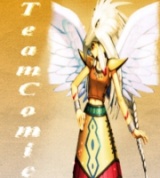
thereap
- Posts : 2
Join date : 2011-09-09
 Re: Dueling Network Sleeves Contest
Re: Dueling Network Sleeves Contest
D: i tried to save the one that i made to my laptop and it doesn't work! why is that?

koldload2
- Posts : 1
Join date : 2011-09-10
 Re: Dueling Network Sleeves Contest
Re: Dueling Network Sleeves Contest
https://2img.net/h/i1188.photobucket.com/albums/z418/darknghtmare/dannyscard.png
it's not changing color
it's not changing color
darknghtmare
- Posts : 1
Join date : 2011-09-11
 Re: Dueling Network Sleeves Contest
Re: Dueling Network Sleeves Contest
Anyone can make a blackwings one lol~?

sobbies
- Posts : 18
Join date : 2011-07-02
 Re: Dueling Network Sleeves Contest
Re: Dueling Network Sleeves Contest
Thats exactly what i was hoping someone would do !Goddess nX wrote:byak wrote:idk how to do that though D:
also
I need moar ideas.
Planning on DaD, maybe JD/Honest, Chaos Sorc, Crimson Dragon markings, and signer dragons if I really want to
Dark magician girl plox?

edwarduzimaki
- Posts : 70
Birthday : 1996-04-30
Join date : 2011-08-29
 Re: Dueling Network Sleeves Contest
Re: Dueling Network Sleeves Contest
exuse me, i have a mac, but i cant use the program for some reason, 

keyboard
- Posts : 2
Join date : 2011-08-10
Damdog2010
- Posts : 1
Birthday : 1990-11-22
Join date : 2011-07-23
 Re: Dueling Network Sleeves Contest
Re: Dueling Network Sleeves Contest
Here is my sleeve. I have question. For how long is this contest,because i dont know can i make more cards ?
https://2img.net/r/ihimizer/img713/8905/sleeve.png
this is blue one,
https://2img.net/r/ihimizer/img15/5714/sleevee.png
and this is red one ,
so plz answer ? and post comment if you like these sleeves
https://2img.net/r/ihimizer/img713/8905/sleeve.png
this is blue one,
https://2img.net/r/ihimizer/img15/5714/sleevee.png
and this is red one ,
so plz answer ? and post comment if you like these sleeves
((( YAMI )))
- Posts : 4
Join date : 2011-09-11
Page 4 of 5 •  1, 2, 3, 4, 5
1, 2, 3, 4, 5 
 Similar topics
Similar topics» Dueling Network Avatar Contest - Weekly
» Dueling Network Avatar Contest Final Round
» Abt dueling network
» Is dueling network down?
» DUELING NETWORK IS DOWN
» Dueling Network Avatar Contest Final Round
» Abt dueling network
» Is dueling network down?
» DUELING NETWORK IS DOWN
Page 4 of 5
Permissions in this forum:
You cannot reply to topics in this forum








